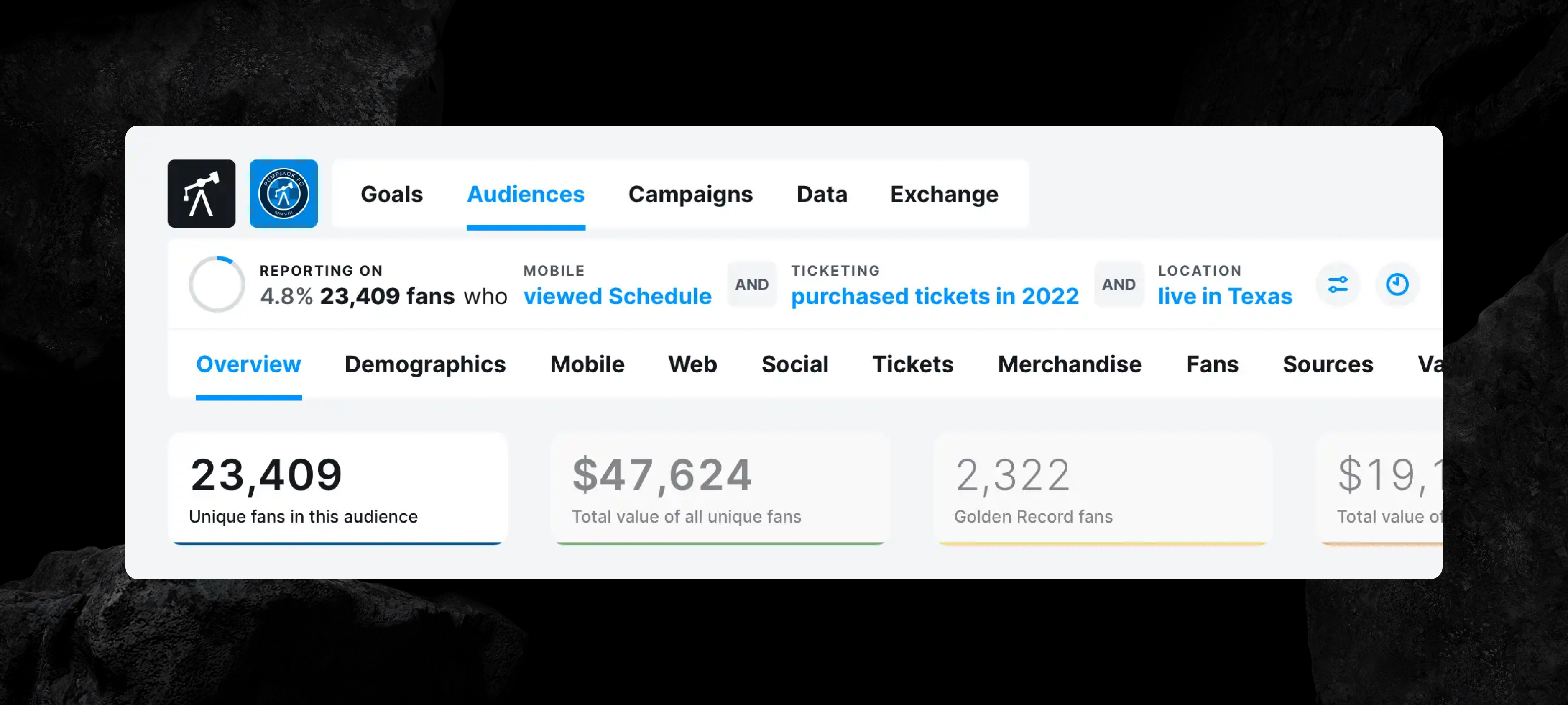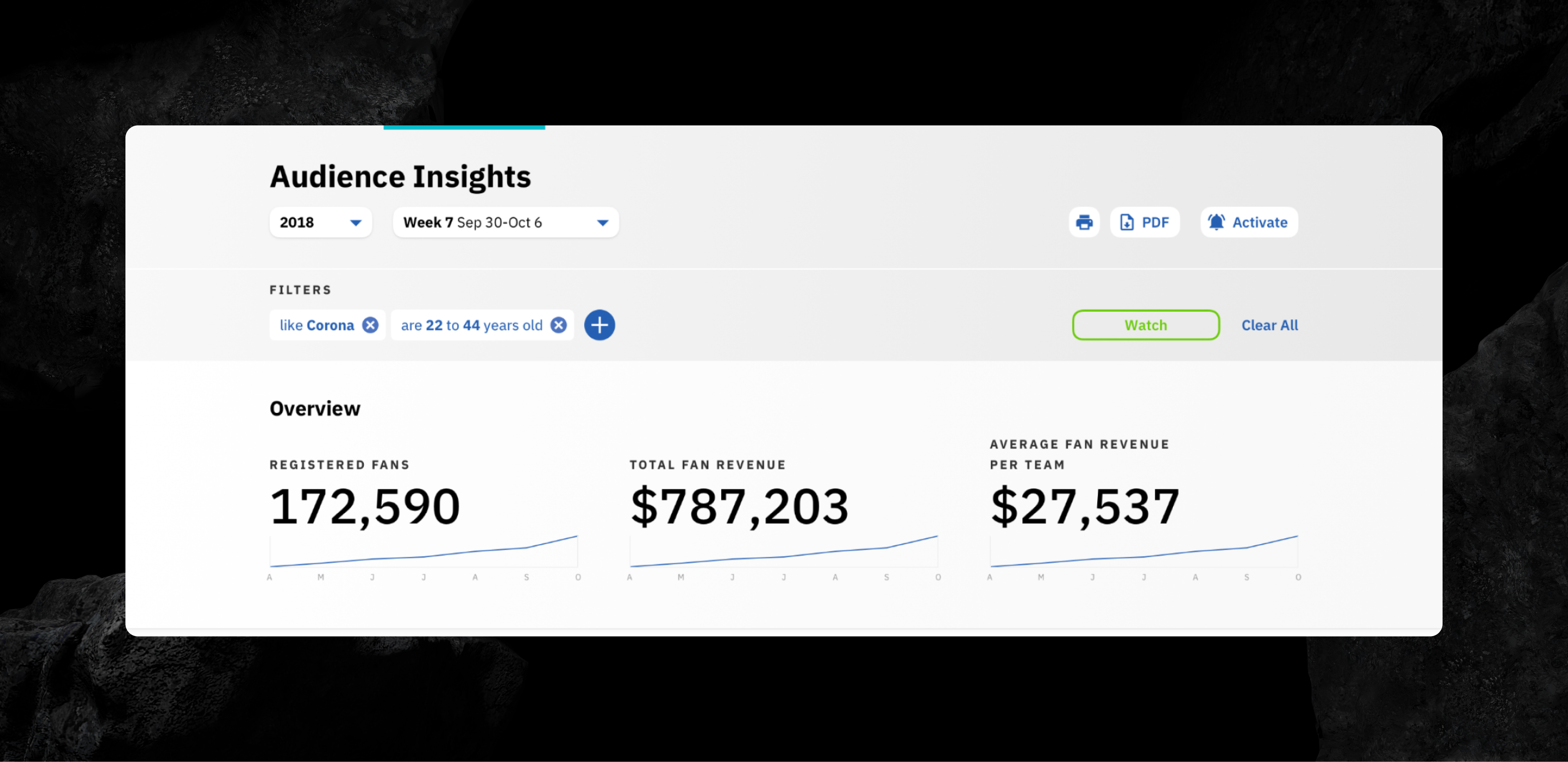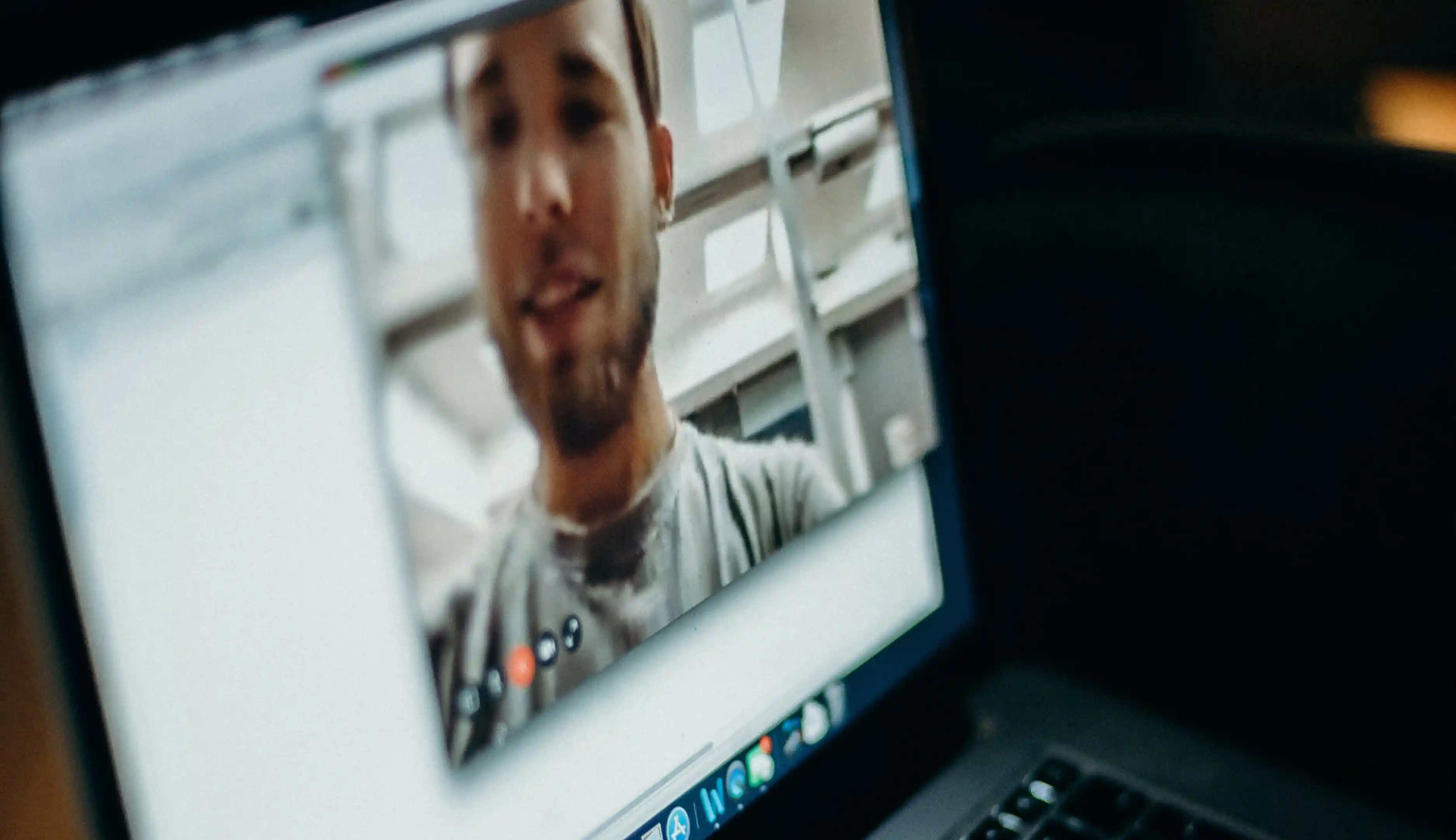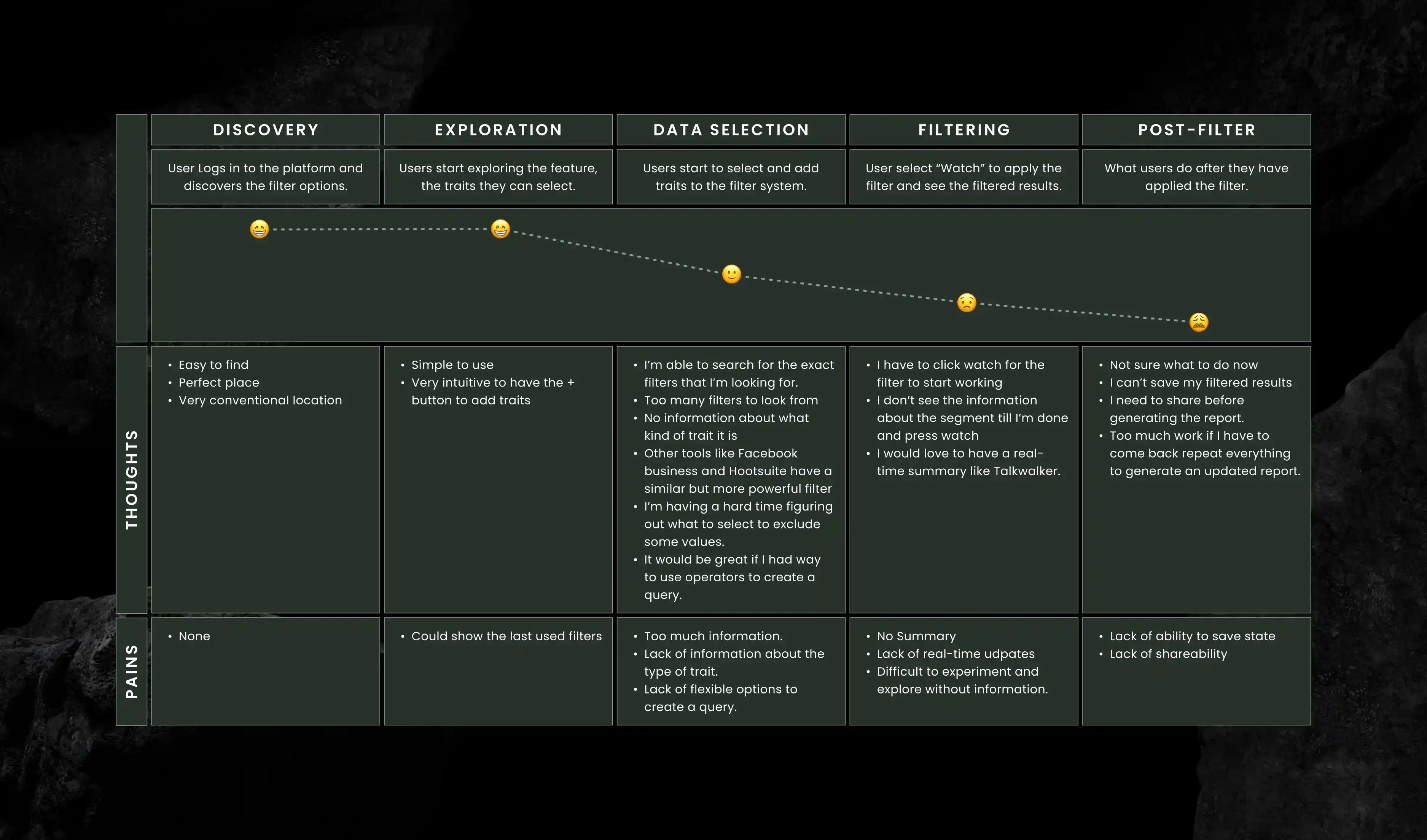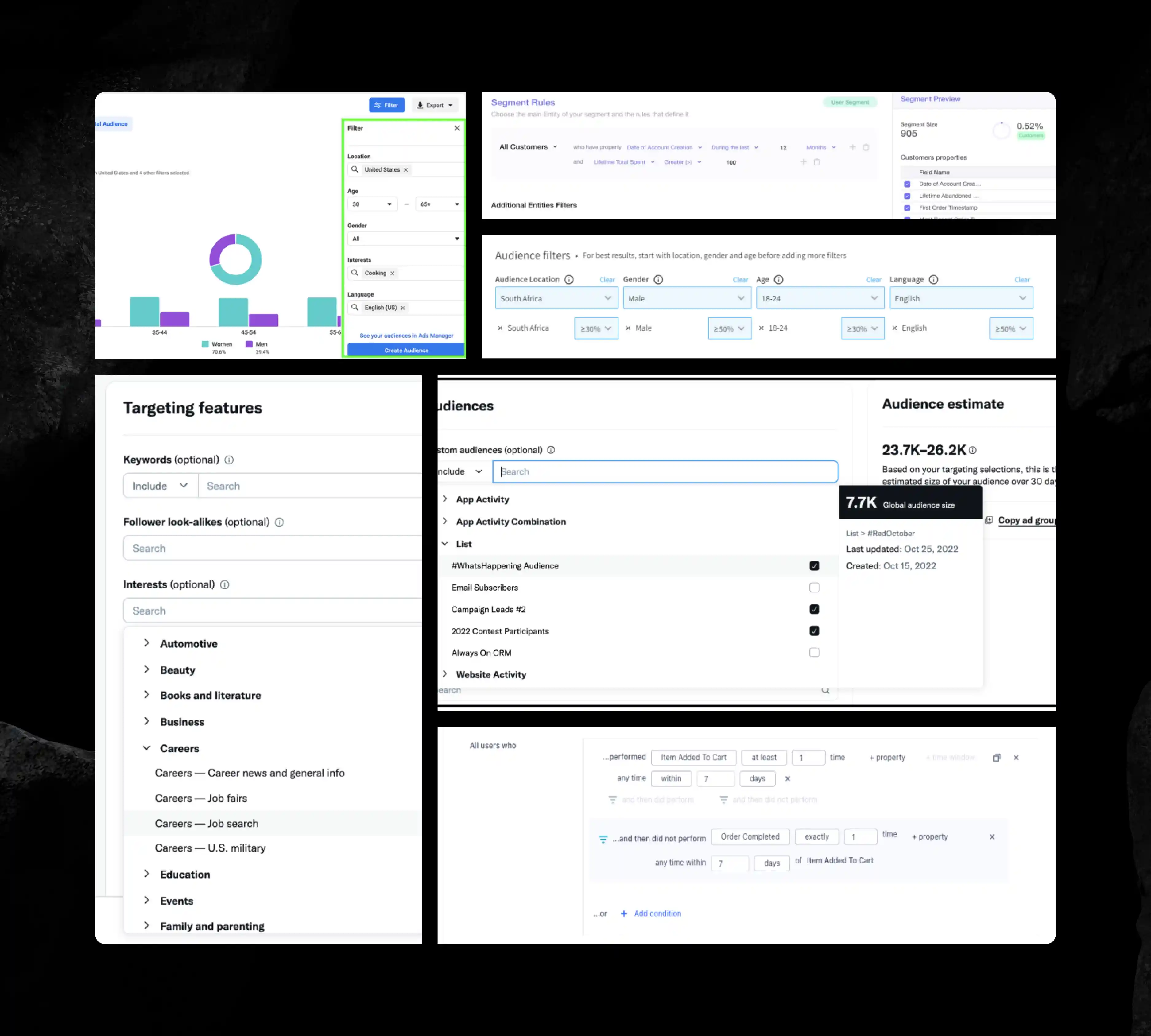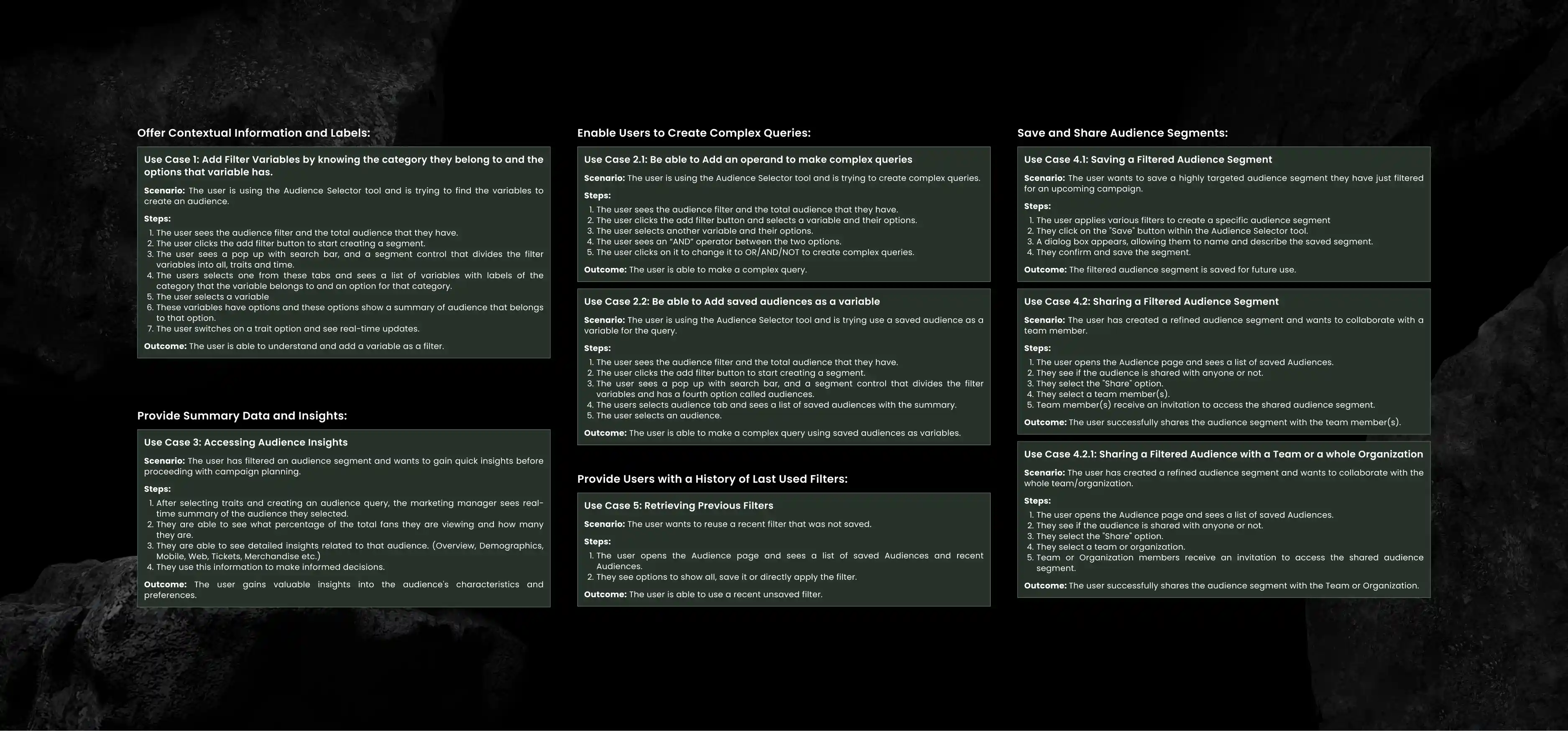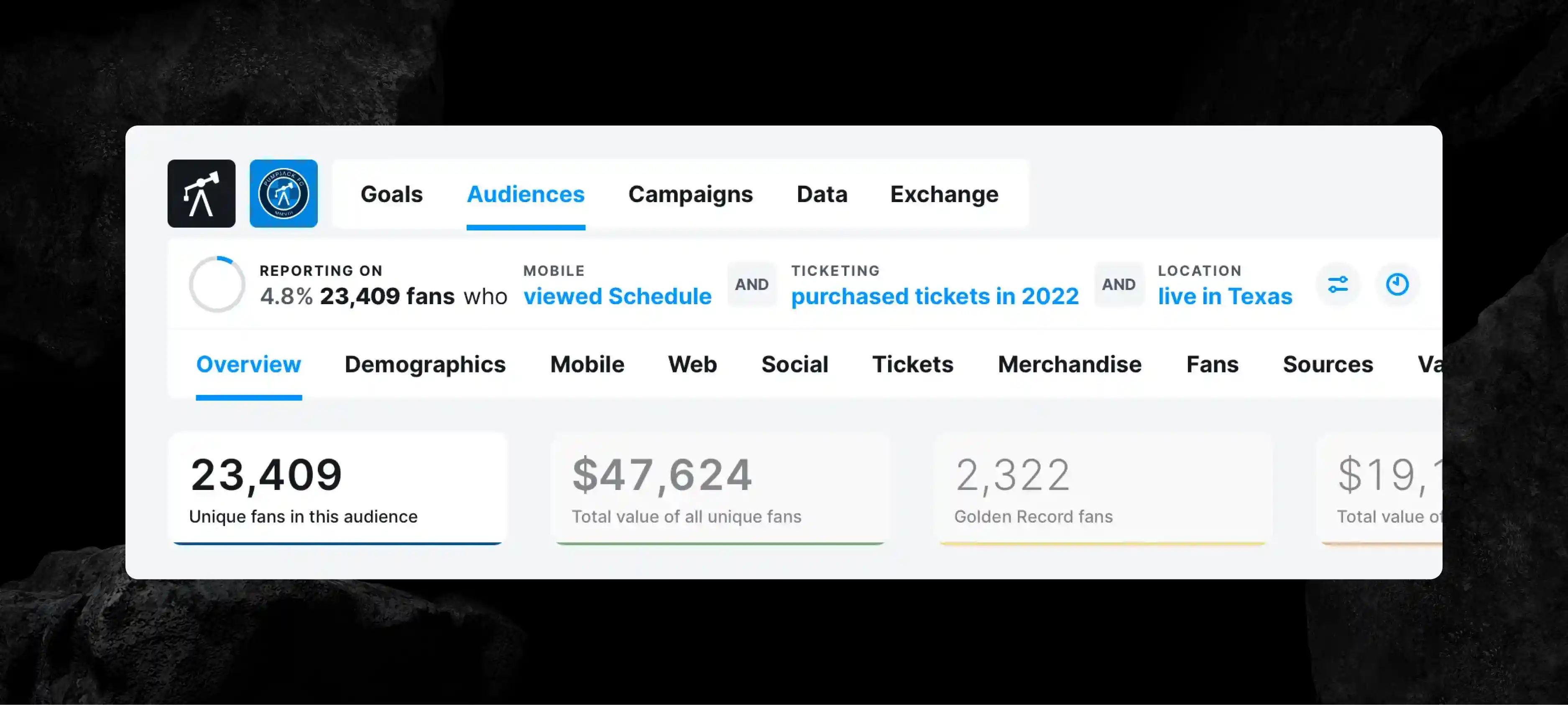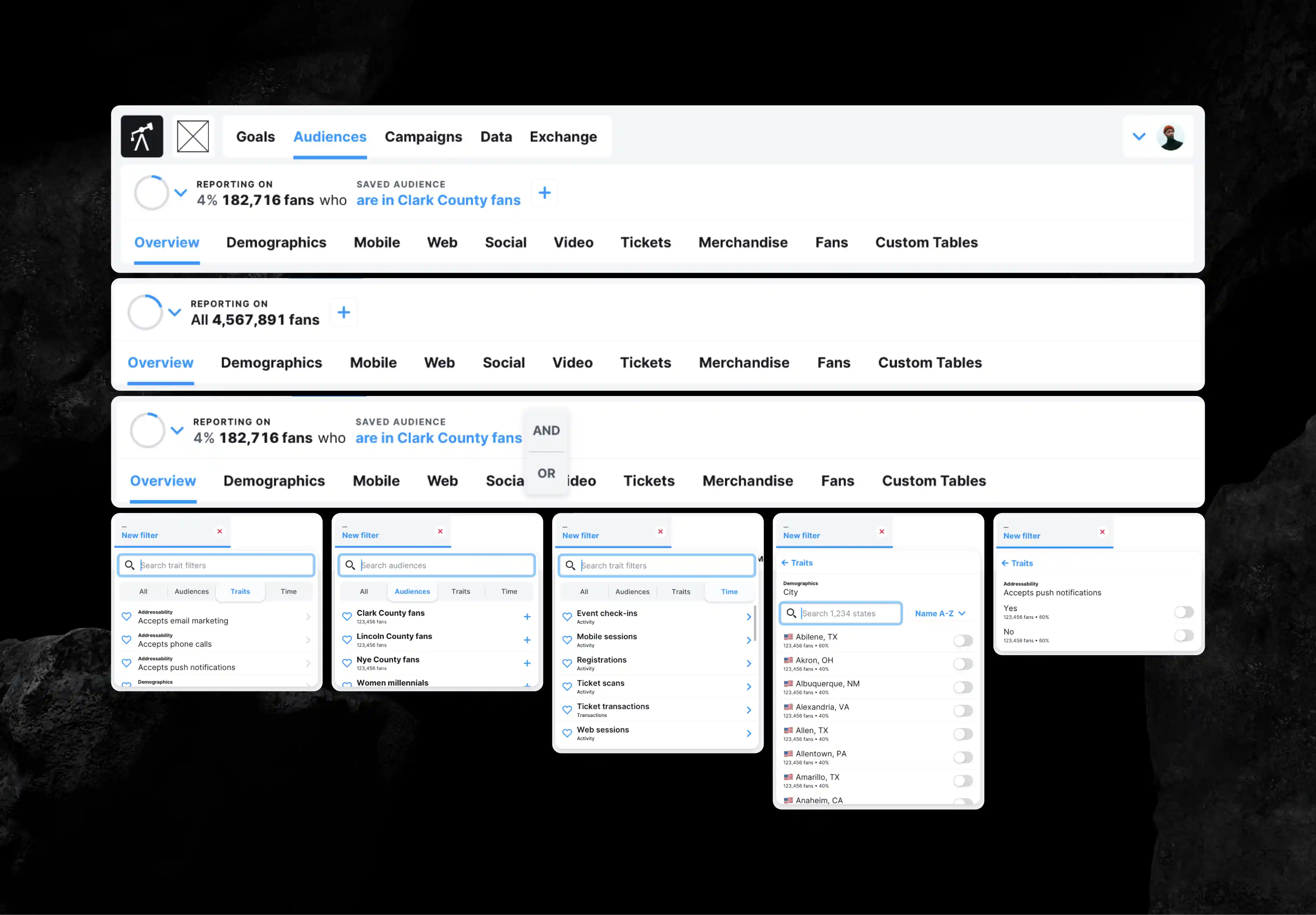Loading…
because instant gratification is overrated.
Seamless Experiences
Except for this part. This part takes a sec.
If you refresh, it loads slower.
Don’t test it. (Or do, I don't care)
Pixels are aligning...
I’m probably overanalyzing this load time.
Designing the future…
or just waiting for this page to load. Either way, it's all about patience.
It's your internet
At this point you know you have slow internet
It's Definitely your internet
My pet snail is faster
Duuddeeee!!!!
Something is wrong
Or Maybe we're fine
Let's wait some more